 [Flutter] 한글 표시
[Flutter] 한글 표시
before dependencies: flutter: sdk: flutter after (2줄 추가 flutter_localizations:) dependencies: flutter: sdk: flutter flutter_localizations: sdk: flutter ex) main.dart MaterialApp( title: 'Hello, Flutter', localizationsDelegates: [ GlobalMaterialLocalizations.delegate, GlobalWidgetsLocalizations.delegate, GlobalCupertinoLocalizations.delegate, ], supportedLocales: [ Locale('ko', 'KR'), // Locale('..
 [Flutter] DateFormat
[Flutter] DateFormat
패키지 : intl | Dart Package (pub.dev) intl | Dart Package Contains code to deal with internationalized/localized messages, date and number formatting and parsing, bi-directional text, and other internationalization issues. pub.dev 사용법 : DateFormat('yyyy/MM/dd').format(DateTime.now()), -> 2022/01/01
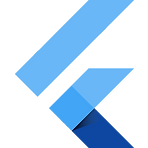 [Flutter] flutter upgrade 플러터 업그레이드
[Flutter] flutter upgrade 플러터 업그레이드
두군데서 개발을 하다보니 업그레이드 하다가 에러가 발생하는 경우가 생김 아래와 같이 flutter upgrade 시도시 에러가 날때 force 명령어를 사용해서 강제로 업그레이드를 시도해주자 Your flutter checkout has local changes that would be erased by upgrading. If you want to keep these changes, it is recommended that you stash them via "git stash" or else commit the changes to a local branch. If it is okay to remove local changes, then re-run this command with "--force". 강..
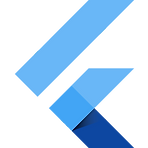 [Flutter] Cascade(..) 문법 쩜쩜
[Flutter] Cascade(..) 문법 쩜쩜
공식 문서 https://dart.dev/guides/language/language-tour#cascade-notation A tour of the Dart language A tour of all the major Dart language features. dart.dev 단순하게 생각하면 객체 멤버 변수에 대한 접근을 보다 간결하게 할 수 있도록 해줌 before Hello hello = Hello(); hello.title = "타이틀"; hello.body = "몸뚱아리"; after Hello() ..title = "타이틀"; ..body = "몸뚱아리";
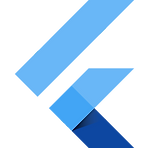 [Flutter] flutter Incorrect use of ParentDataWidget.
[Flutter] flutter Incorrect use of ParentDataWidget.
Custom Appbar에 넣은 Expanded에서 위의 에러가 발생 상위 위젯에 Stack을 사용해서 발생한 것으로 보임. 암튼 해당 에러가 발생하면 찾아서 지워보자. ㅎㅎ The following assertion was thrown while applying parent data.: Incorrect use of ParentDataWidget. The ParentDataWidget Expanded(flex: 1) wants to apply ParentData of type FlexParentData to a RenderObject, which has been set up to accept ParentData of incompatible type ParentData. Usually, this mean..
환경 - Visual Studio 2022 - Visual Studio Code - Flutter Version : 2.8.1 - Dart Version : 2.15.1 생성 방법 1) flutter devices -> desktop 환경이 추가되어 있는지 확인 2) flutter config --enable-windows-desktop (※ desktop 개발환경이 추가 안되어 있을 경우에만) 3) 프로젝트를 만들고자 하는 폴더로 이동 -> ex) cd c:\project 4) flutter create --platforms=windows "프로젝트명" -> ex) flutter create --platforms=windows hello_flutter 5) c:\project 폴더에 hello_flut..
Visual Studio 2022 설치 기반에서 Flutter Desktop 개발 2019에서도 아래와 같은 에러가 발생하는지는 알 수 없음 Can't load AOT data from C:\프로젝트경로\build\windows\runner\Debug\data\app.so; no such file. Unable to start engine without AOT data. Failed to create view controller. Error waiting for a debug connection: The log reader stopped unexpectedly, or never started. Error launching application on Windows. 해결방법 프로젝트 폴더의 \build\w..
 [Flutter] 명령어
[Flutter] 명령어
1) flutter pub add "패키지명" -> ex : flutter pub add get (getx 패키지 추가 명령어) 2) flutter pub get -> pubspec.yaml에 추가한 패키지 설치하는 명령어 3) flutter doctor -> flutter 개발환경에 대한 상태를 확인할 수 있음 4) flutter clean -> 뭔가 이상하다 싶으면 한번씩(?) 5) flutter devices -> 개발가능한 디바이스 리스트 (ex:android, windows...) 6) flutter --version -> 버전 확인, dart 버전 확인은 "dart --version" 7) flutter doctor --android-licenses -> flutter doctor 했는데 An..
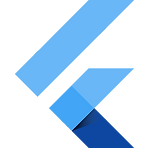 [Flutter] android studio build 했을 때 에러
[Flutter] android studio build 했을 때 에러
Warning: Mapping new ns http://schemas.android.com/repository/android/common/02 to old ns http://schemas.android.com/repository/android/common/01 ... 프로젝트의 android/build.gradle 파일 수정 (2022/02/18 기준) classpath 'com.android.tools.build:gradle:7.0.2' 프로젝트의 gradle-wrapper.properties 파일 수정(2022/02/18기준) distributionUrl=https\://services.gradle.org/distributions/gradle-7.0.2-all.zip
- Total
- Today
- Yesterday
- 독산시대
- IOS
- 단축키
- vscode
- EC2
- 윈도우
- 중곡동
- CentOS
- 몽고DB
- flutter
- NPM
- GIT
- portrait
- prebuilt
- 맥
- flutter_launcher_icons
- Qt Creator
- electron
- tip
- vs code
- 스마트포토
- MAC
- 안드로이드 스튜디오
- nodejs
- windows
- AWS
- Android
- mariadb
- RDS
- 명령어
| 일 | 월 | 화 | 수 | 목 | 금 | 토 |
|---|---|---|---|---|---|---|
| 1 | 2 | 3 | 4 | |||
| 5 | 6 | 7 | 8 | 9 | 10 | 11 |
| 12 | 13 | 14 | 15 | 16 | 17 | 18 |
| 19 | 20 | 21 | 22 | 23 | 24 | 25 |
| 26 | 27 | 28 | 29 | 30 | 31 |

