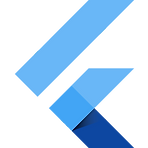 [Flutter] Cascade(..) 문법 쩜쩜
[Flutter] Cascade(..) 문법 쩜쩜
공식 문서 https://dart.dev/guides/language/language-tour#cascade-notation A tour of the Dart language A tour of all the major Dart language features. dart.dev 단순하게 생각하면 객체 멤버 변수에 대한 접근을 보다 간결하게 할 수 있도록 해줌 before Hello hello = Hello(); hello.title = "타이틀"; hello.body = "몸뚱아리"; after Hello() ..title = "타이틀"; ..body = "몸뚱아리";
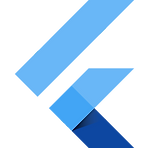 [Flutter] flutter Incorrect use of ParentDataWidget.
[Flutter] flutter Incorrect use of ParentDataWidget.
Custom Appbar에 넣은 Expanded에서 위의 에러가 발생 상위 위젯에 Stack을 사용해서 발생한 것으로 보임. 암튼 해당 에러가 발생하면 찾아서 지워보자. ㅎㅎ The following assertion was thrown while applying parent data.: Incorrect use of ParentDataWidget. The ParentDataWidget Expanded(flex: 1) wants to apply ParentData of type FlexParentData to a RenderObject, which has been set up to accept ParentData of incompatible type ParentData. Usually, this mean..
환경 - Visual Studio 2022 - Visual Studio Code - Flutter Version : 2.8.1 - Dart Version : 2.15.1 생성 방법 1) flutter devices -> desktop 환경이 추가되어 있는지 확인 2) flutter config --enable-windows-desktop (※ desktop 개발환경이 추가 안되어 있을 경우에만) 3) 프로젝트를 만들고자 하는 폴더로 이동 -> ex) cd c:\project 4) flutter create --platforms=windows "프로젝트명" -> ex) flutter create --platforms=windows hello_flutter 5) c:\project 폴더에 hello_flut..
- Total
- Today
- Yesterday
- 안드로이드 스튜디오
- electron
- 몽고DB
- nodejs
- 단축키
- RDS
- flutter
- NPM
- windows
- Android
- 명령어
- flutter_launcher_icons
- 스마트포토
- tip
- AWS
- 중곡동
- portrait
- 독산시대
- vscode
- mariadb
- CentOS
- GIT
- Qt Creator
- IOS
- prebuilt
- 윈도우
- 맥
- EC2
- vs code
- MAC
| 일 | 월 | 화 | 수 | 목 | 금 | 토 |
|---|---|---|---|---|---|---|
| 1 | ||||||
| 2 | 3 | 4 | 5 | 6 | 7 | 8 |
| 9 | 10 | 11 | 12 | 13 | 14 | 15 |
| 16 | 17 | 18 | 19 | 20 | 21 | 22 |
| 23 | 24 | 25 | 26 | 27 | 28 |
