1. git 최신 버전 설치 - git --version - yum install http://opensource.wandisco.com/centos/7/git/x86_64/wandisco-git-release-7-1.noarch.rpm - sudo yum -y install https://packages.endpointdev.com/rhel/7/os/x86_64/endpoint-repo.x86_64.rpm - yum remove git - yum install git - git --version ※ 2022/10/14일 기준 2. yum update - sudo yum update -y 3. Locale 설정 - localectl set-locale LANG=ko_KR.UTF-8 - localectl ..
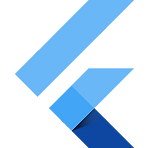 [Flutter] VS Code 단축키 모음
[Flutter] VS Code 단축키 모음
단축키 설정 - 파일 -> 기본 설정 -> 바로 가기 키 1. 괄호간 이동 - 바로 가기 키 명령어 : 대괄호로 이동 - 기본 : Ctrl + Shift + \ - 변경 : Ctrl + ] 2. 주석 - 바로 가기 키 명령어 : 줄 주석 설정/해제 - Ctrl + / 3. 파일 생성 - 바로 가기 키 명령어 : 파일: 새 파일 - Alt + Insert 4. 폴더(패키지) 생성 - 바로 가기 키 명령어 : 파일: 새 폴더 - Ctrl + Insert 5. 활성화된 파일 탐색기 열기 - 바로 가기 키 명령어 : 파일: 파일 탐색기에 표시 - 언제 : !editorFocus - Ctrl + Shift + Alt + O(영어) 6. 접기 - 바로 가기 키 명령어 : 접기 - 접기 : Ctrl + Shift +..
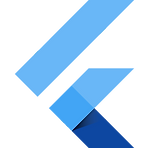 [Flutter] 화면 고정(가로, 세로)
[Flutter] 화면 고정(가로, 세로)
디바이스 화면을 가로 또는 세로로 고정해서 사용하고자 할 경우 아래와 같이 설정 1) 세로 SystemChrome.setPreferredOrientations([DeviceOrientation.portraitUp]); 2) 가로 SystemChrome.setPreferredOrientations([DeviceOrientation.landscapeLeft]); ※ 자세히 보면 배열이라서 추가로 설정이 가능함. 세로지만 위아래가 있고, 가로지만 좌우가 있으니 2개씩 선언이 가능함
- Total
- Today
- Yesterday
- 스마트포토
- IOS
- AWS
- vs code
- windows
- 맥
- 독산시대
- CentOS
- 몽고DB
- 단축키
- 안드로이드 스튜디오
- MAC
- EC2
- tip
- Qt Creator
- prebuilt
- nodejs
- 중곡동
- portrait
- RDS
- Android
- flutter_launcher_icons
- mariadb
- vscode
- NPM
- electron
- 명령어
- 윈도우
- GIT
- flutter
| 일 | 월 | 화 | 수 | 목 | 금 | 토 |
|---|---|---|---|---|---|---|
| 1 | ||||||
| 2 | 3 | 4 | 5 | 6 | 7 | 8 |
| 9 | 10 | 11 | 12 | 13 | 14 | 15 |
| 16 | 17 | 18 | 19 | 20 | 21 | 22 |
| 23 | 24 | 25 | 26 | 27 | 28 |



