나 혼자 개발해도 branch가 필요한 경우가 있지만 그냥 origin/master만 가지고 사용할 경우 복잡하게 사용할 일이 없음 요로케가 나의 한set ==================== git pull git status git add -A (전체가 아닌 파일명으로도 가능함 git add test.txt) git status git commit -m "블라블라" git push (또는 git push origin master) ==================== 줄여서도 가능함 ==================== git pull && git status git add -A && git status git commit -m '하하' && git push ==================== ※ ..
 [Flutter] Some runtime JAR files in the classpath have an incompatible version. Consider removing them from the classpath No issues found 이런이런 에러
[Flutter] Some runtime JAR files in the classpath have an incompatible version. Consider removing them from the classpath No issues found 이런이런 에러
release apk 빌드시 저런 비스무레한 에러 발생하면 아래처럼 변경해 보자 위치 : app/src/build.gradle before dependencies { implementation "org.jetbrains.kotlin:kotlin-stdlib-jdk7:$kotlin_version" } after dependencies { implementation "org.jetbrains.kotlin:kotlin-stdlib-jdk8:$kotlin_version" }
 [Flutter] flutter_launcher_icons 에러 minSdk
[Flutter] flutter_launcher_icons 에러 minSdk
════════════════════════════════════════════ FLUTTER LAUNCHER ICONS (v0.9.1) ════════════════════════════════════════════ ✓ Successfully generated launcher icons Unhandled exception: FormatException: Invalid number (at character 1) ^ #0 int._handleFormatError (dart:core-patch/integers_patch.dart:129:7) #1 int.parse (dart:core-patch/integers_patch.dart:55:14) #2 minSdk (package:flutter_launcher_i..
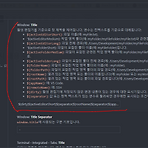 [VS Code] 상단바(타이틀바) 표시 내용 수정
[VS Code] 상단바(타이틀바) 표시 내용 수정
프로젝트 명이 제일 앞에 오는게 편해서 순서를 변경해 봄 결론 먼저 before : ${dirty}${activeEditorShort}${separator}${rootName}${separator}${appName} after : ${dirty}${rootName}${separator}${activeEditorShort} 1. [파일] -> [기본설정] -> [설정] 2. 상단에 있는 "설정 검색" 부분에 title 검색 3. 검색해서 나오면 ${dirty}${activeEditorShort}${separator}${rootName}${separator}${appName} 이 부분을 수정하면 포커스 아웃하면 자동으로 동기화 처리 됨 4. separator 표시방법도 변경 가능함 5. - 보다는 / 가 보..
 [VS Code] Android Studio의 Shift x 2 두번 기능 적용하기
[VS Code] Android Studio의 Shift x 2 두번 기능 적용하기
안드로이드 스튜디오에서 정말 자주 사용하는 기능 중 하나인데 VS Code에는 설정이 되어 있지 않아서, 단축키에 설정하는 법을 기록해둠 툴자체적으로는 적용이 안됨 단축키 설정 json 파일을 열어서 편집해야 함 위치 : %appdata%\Code\User 파일명 : keybindings.json 위의 파일을 열어서 제일 아래 추가를 한다 { "key": "shift shift", "command": "workbench.action.quickOpen" } 참고 링크 Visual Studio Code February 2021 Visual Studio Code February 2021 Learn what is new in the Visual Studio Code February 2021 Release (1...
 [Flutter] Your project requires a newer version of the Kotlin Gradle plugin. 플러터 업그레이드 후 빌드 에러
[Flutter] Your project requires a newer version of the Kotlin Gradle plugin. 플러터 업그레이드 후 빌드 에러
에러 ┌─ Flutter Fix ───────────────────────────────────────── │ [!] Your project requires a newer version of the Kotlin Gradle plugin. │ Find the latest version on https://kotlinlang.org/docs/gradle.html#plugin-and-versions, then update │ D:\00.Project\01.Mobile\search_app\android\build.gradle: │ ext.kotlin_version = '' └─────────────────────────────────────────────── 수정 내용 위치 : android\build.grad..
 [Flutter] 한글 표시
[Flutter] 한글 표시
before dependencies: flutter: sdk: flutter after (2줄 추가 flutter_localizations:) dependencies: flutter: sdk: flutter flutter_localizations: sdk: flutter ex) main.dart MaterialApp( title: 'Hello, Flutter', localizationsDelegates: [ GlobalMaterialLocalizations.delegate, GlobalWidgetsLocalizations.delegate, GlobalCupertinoLocalizations.delegate, ], supportedLocales: [ Locale('ko', 'KR'), // Locale('..
 [Flutter] DateFormat
[Flutter] DateFormat
패키지 : intl | Dart Package (pub.dev) intl | Dart Package Contains code to deal with internationalized/localized messages, date and number formatting and parsing, bi-directional text, and other internationalization issues. pub.dev 사용법 : DateFormat('yyyy/MM/dd').format(DateTime.now()), -> 2022/01/01
- Total
- Today
- Yesterday
- vs code
- 스마트포토
- windows
- 명령어
- tip
- 독산시대
- vscode
- AWS
- GIT
- mariadb
- 단축키
- Qt Creator
- 맥
- Android
- 몽고DB
- MAC
- flutter_launcher_icons
- NPM
- nodejs
- 안드로이드 스튜디오
- prebuilt
- electron
- CentOS
- flutter
- EC2
- 윈도우
- RDS
- 중곡동
- portrait
- IOS
| 일 | 월 | 화 | 수 | 목 | 금 | 토 |
|---|---|---|---|---|---|---|
| 1 | ||||||
| 2 | 3 | 4 | 5 | 6 | 7 | 8 |
| 9 | 10 | 11 | 12 | 13 | 14 | 15 |
| 16 | 17 | 18 | 19 | 20 | 21 | 22 |
| 23 | 24 | 25 | 26 | 27 | 28 |

